DiResta Communications Delivers Highly Successful Webinar with Outstanding Audience Feedback –
Staten Island, NY DiResta Communications is pleased to announce the resounding success of the recent webinar, Get to the Point: Communicate More By Saying Less, which captivated an engaged audience and garnered exceptional feedback. The well-organized presentation and insightful content offered by Diane DiResta to the Alumni Learning Consortium, resonated deeply with viewers, as evidenced by the positive comments and high engagement rates.
With over 4,700 registrations for the event, the webinar saw a strong turnout, and 30% of attendees have already viewed the recorded session. We anticipate continued interest in the video, with more viewers expected in the coming months.
Audience feedback was overwhelmingly positive, with participants praising Diane's clarity, depth of knowledge, and practical application of her advice. Below are a few highlights from the comments section:
"Diane spoke clearly, succinctly, and was very informative. She knew her audience, which was impressive, and provided what she promised. I speak to a small group regularly and benefited from her advice in a practical and immediate way. Thank you." – John
"Great webinar !!! 10/10 Very Likely to Recommend !!! - Thank you!" – Rafal
"Excellent information!! I am no longer in the workforce, but I can easily see how these principles and tips can be used in settings with family, friends, community." – Rosemarie
"We are thrilled with the response to the webinar and grateful for the valuable feedback we received. It’s clear that Diane's expertise in communication continues to make a positive impact," said Ms. Cutler, Operations manager of ALC.. "We look forward to continuing to offer valuable insights through our upcoming events."
For those who were unable to attend live, the webinar recording is available for viewing. Get to the Point
About DiResta Communications:
DiResta Communications is a leading consulting firm specializing in communications training and coaching. With a focus on helping individuals and organizations achieve their communication goals, DiResta Communications offers expert guidance in public speaking, leadership communication, and interpersonal skills.
Media Contact:
Diane DiResta
Founder, CEO
DiResta Communications, Inc
Phone: 917 803-8663

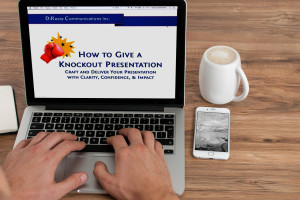 Could a top presenter bomb in the virtual world?
Your keynotes get rave reviews. Your training seminars are highly rated. Your reputation as a
Could a top presenter bomb in the virtual world?
Your keynotes get rave reviews. Your training seminars are highly rated. Your reputation as a